
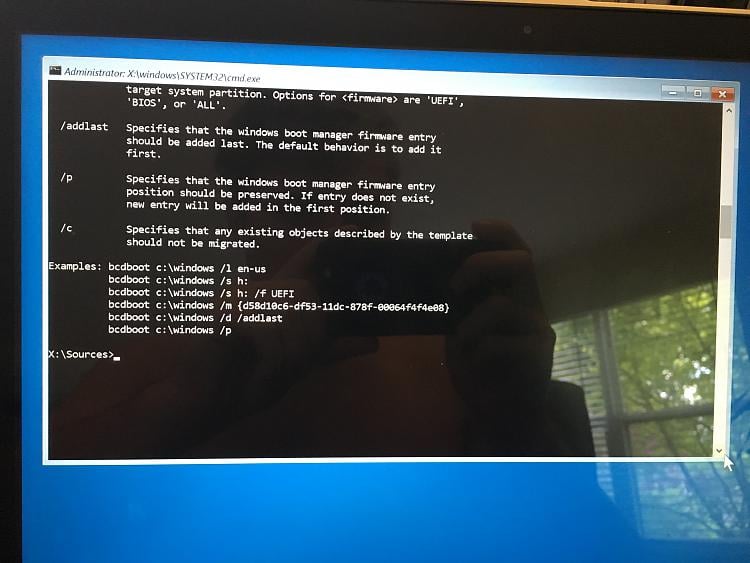
How do I remove CMD EXE virus from my computer?.Ensure that there are no multiple security software installed on the computer as this will create a conflict between them and could result in loss of performance. You may want to disable this program from the startup items. It might be that cmd.exe might be added to the startup items folder. Reboot into the install CD or USB Installer that you used earlier.Īt the command prompt type the following command: copy c:\utilman.exe c:\windows\system32\utilman.exeĬonfirm the overwriting by answering Yes. Reboot your computer.Method 1. Once you have ran than commands that you need to run, log in and double check your work.
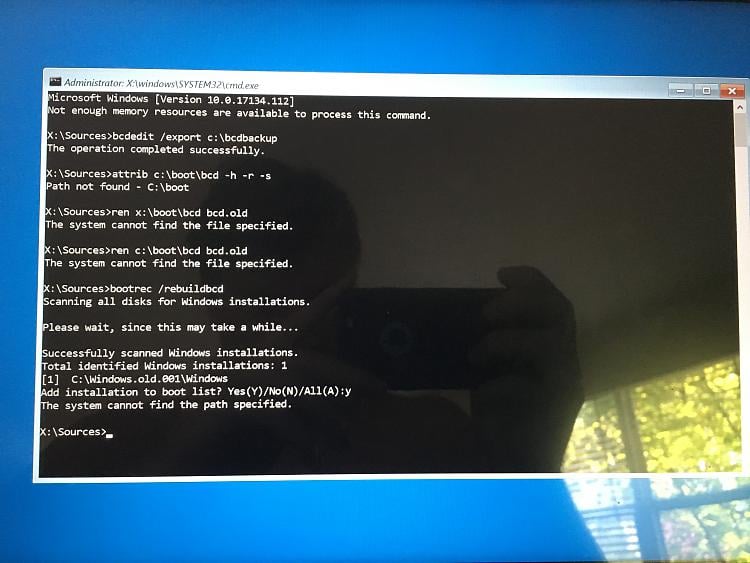
net user myuser newpasswordĮnter the following command to create a new user: net user myuser newpassword /addĮnter the following command to elevate an existing user to an administrator: net localgroup administrators myuser /add Replace “newpassword” with your desired password.Įnter the following command to get a list of users: net userĮnter the following command to change the password of an existing user. In them replace “myuser” with the actual username. There are several commands you might need to use below. An ADMINISTRATOR Command Prompt will open. When the Windows logon screen is available, click the Ease of Access icon at the bottom-left corner of the screen. Reboot the computer normally into Windows. You should now see another file copy confirmation. Now type this command and hit Enter: copy c:\windows\system32\cmd.exe c:\windows\system32\utilman.exeĪnswer with Y to the question about overwriting of the utilman.exe file. You should see a “ 1 file(s) copied ” confirmation. If you do not have one there are several tutorials out there that can help you make one.Ĭlick on Troubleshoot, then Advanced options, and finally Command Prompt.Īt the command prompt type the following command: copy c:\windows\system32\utilman.exe c:\ Step 1 – Replace Utilman.exe with CMD.exeīoot into the install CD or USB Installer that matches your operating system.

We are going to show you how to do it on a Windows 10 computer. Note: This method works with several Windows OS’s. Tools needed: A Windows Install Disk that matches the operation system on the computer We are a San Marcos, TX based managed IT Support business, so we use this hack very often.
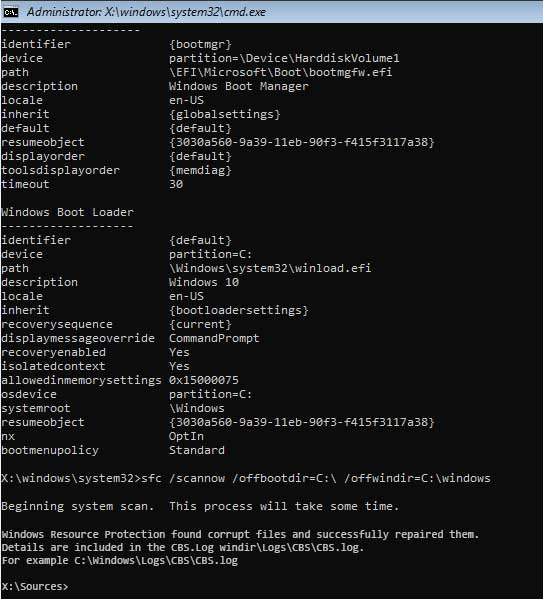
We are going to assume that you have some basic computer repair skills. We are not going to go into extreme detail on this. This article will show you how to do this. There is a fault (maybe it’s a feature) in most later versions of Windows that allows someone with physical access to the computer to change the passwords of users, create new users, and elevate users to administrators.


 0 kommentar(er)
0 kommentar(er)
